PowerPoint Intermediate Essentials
Fine-tune your PowerPoints and let PowerPoint do the work it was intended to do.
|
Are your taking the longcuts or the shortcuts? Let PowerPoint do the work it was intended to do – put the Slide Master to work changing all slides at once! Organize data with tables, charts, and SmartArt. Set the show in motion with transitions and animations as needed. Once you think it is ready, send it out for an automatic review. Implement fine-tuning techniques for the most professional PowerPoint presentations. |
 |
This class will help you master Intermediate PowerPoint skills, allow you to better design interesting PowerPoint presentations, using many of the more advanced features of the program. You will understand more advanced slide formatting and graphing techniques and be able to utilize the powerful master slide features. Plus, you will learn to use more advanced animation techniques as well as how to work with pictures and SmartArt.
Organize PowerPoint data with tables, charts, and SmartArt.
Set the show in motion with transitions and animations as needed.
Once you think it is ready, send it out for an automatic review.
Access 24/7
90-Minute On Demand Webinar
Review as often as you would like.
You will have access to this webinar for a period of 90 days.
Email and phone support is included to answer any question you may have while taking the course.
Enroll Today!
This Microsoft PowerPoint course teaches the skills and time-saving tips to:
-
-
-
Learn PowerPoint shortcuts tip and techniques.
-
Apply often overlooked features to let PowerPoint do the work it was intended to do.
-
Learn PowerPoint skills you to better design more interesting PowerPoint presentations.
-
Put the Slide Master to work changing all slides at once!
-
Organize data with tables, charts, and SmartArt.
-
Set the show in motion with transitions and animations as needed.
-
Use automatic review for the most professional presentations.
-
-
-
-
- Plus, you will learn general tips every PowerPoint user should learn but are not in the course manual!
-
Your Instructor: Mitzi Katz
|
|
Mitzi Katz is a highly respected computer training program developer and facilitator. Mitzi trains on Microsoft Office which includes Excel, Microsoft Project, Word, PowerPoint, Outlook, and Publisher, and a variety of spreadsheet software and computer programs. Mitzi Katz excels in participant-oriented training. She has trained at all experience levels to government, industry and the private sector. Learners leave Mitzi's sessions with specific skills and new tools they can implement immediately on the job. She includes tips and tricks and "Gotchas" for those looking for a higher level of instruction. Her interactive teaching style has propelled her into a highly recognized trainer in her field of expertise. (View Mitzi Katz's bio.) |
Interactive Course - Knowledge Checks As You Learn - Certificate of Completion

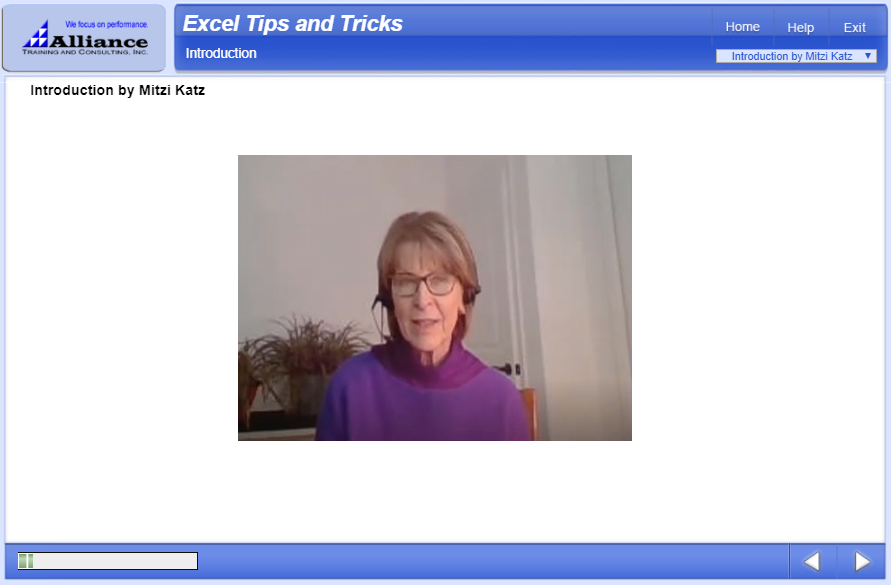
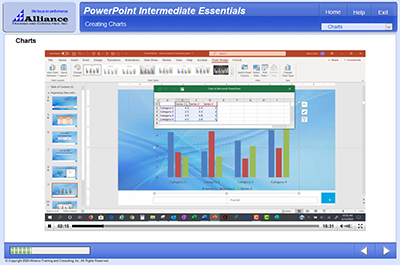
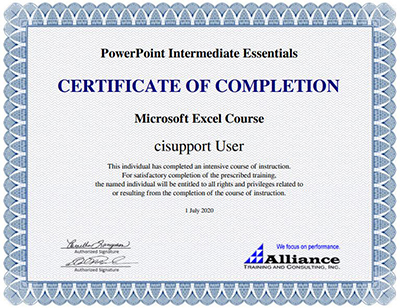
To learn more about all of our webinar training, click to: On Demand Webinars & Customized Webinar Training


 katz_1.jpg)

