Microsoft Word Basics - $79.00
Learn the fundamental tasks performed in MS Word.
![]()
Product Code: MSWordB
Duration of Course Access: 90 Days
CEU Credits: .3 (Contact Hours: 3 hours)
Total PDUs/ Contact Hours: 3
Technical PM PDUs: 2.5
Click the link below to purchase this course:



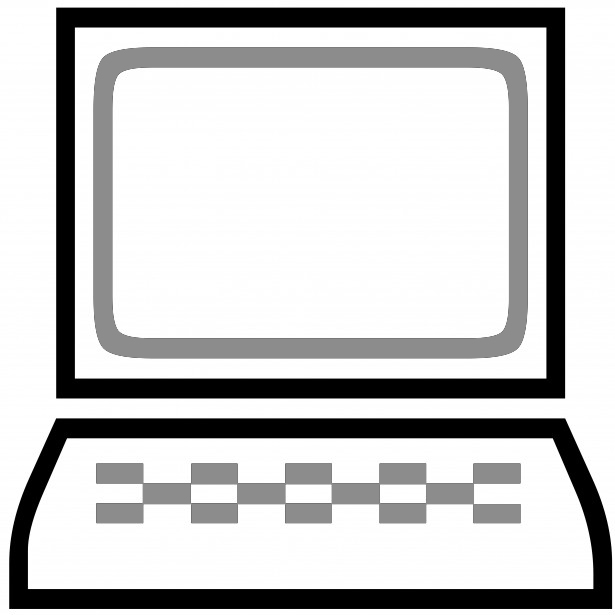 Introduction and Overview
Introduction and Overview
This online Microsoft Word course designed to both build a foundation of essential skills in Microsoft Word. Users gain a greater understanding of Microsoft Word's interface and design elements. The course focuses on mastering the fundamental tasks performed in Word, including writing, proofing, finalizing, and printing a document.
After completing this Microsoft Word course, you will be able to:
-
- Identify the interface components of a Word document
- Summarize the purpose of a Word document
- Choose appropriate customization options for the Ribbon and the Quick Access Toolbar
- Change the font, typeface, document, and paragraph formats
- Demonstrate proficiency with document and paragraph layout formats
- Change themes and styles to match the documents purpose
- Use track changes, word count, and spell check
- Create a formatted, proofed, and printed Word document
Key Features of this course:
-
- Mobile-friendly
- Audio-enabled
- Badge and credit-awarding
- Real-world case studies
- Fully accessible
- Games & Flashcards
- Expert-supported
- Video content
Notes:
This course has an "Ask the Expert" feature, which submits your questions directly to an expert in the field you are studying. Questions are answered as quickly as possible and usually within 24 hours.
This course does not require any additional purchases of supplementary materials.
Learners must achieve an average test score of at least 70% to meet the minimum successful completion requirement and qualify to receive IACET CEUs. Learners will have three attempts at all graded assessments.
Refund Policy:
You may request a refund up to 5 days from the purchase date. The registration fee will only be refunded if less than 10% of the course has been completed. Completion percentage can be viewed on the Course Progress page from within the course.
Estimated Time to Complete: 3 hours
Click here to View all of our Continuing Education Online Computer Skills Courses.
View: Computer Courses, Seminars and Workshops
Computer Skills Training Information
Employers need employees with basic computer skills to improve business efficiency.
Successful business owners need to be smart about technology. Not only do new technologies that affect your business come out every year, but the pace of which old technology is replaced by new technology is also increasing.
Learn the tools and techniques for top performance
Whether your computer training needs are on hardware, software, program development, or operating systems, Alliance has the trainer and the program that can fill the bill. Our customized computer training courses provide the tools and techniques for top performance. Our trainers create a learning environment that is interactive and provides hands-on experience. Alliance offers superior training courses and workshops for software skills, networking, server applications, database, and program development.
Key Program Features
- Learn basic computing skills
- Use technology more effectively
- Develop advanced skills on specialized software
Computer Skills Training Articles
Computer Skills Information
Alliance strives to provide reference and educational tools to keep you apprised of the latest information to help you and your organization achieve top performance. Click to read the articles listed below.
View some of our current computer training courses.
Computer Skills Training Articles
Coming Soon
Featured Trainers in Computer Skills
Computer Skills Training Course Directory
Computer Skills Courses

We bring Computer Skills training to you - offering live, instructor-led sessions either onsite at your workplace or virtually, giving your team the flexibility to learn in the way that works best for them.
Courses |
 |
Computer Skills Training Information
Computer Skills Training Delivered in Onsite, Webinar and Online Formats
We have all been there. We buy the newest, fastest software or hardware for our employees and are disappointed that productivity does not increase by leaps and bounds. Often, the best functionality is left in the box because we do not get our employees the training they need to use the tools effectively. They do not have time to learn all the features on their own and still get the work done. Besides, who is going to read all the manuals anyway, particularly now when there are few real manuals with software and hardware? The "manuals" are all buried in the "help" screens, which are difficult to study at best.
Don't leave the value in the box!
View online courses offering CEU, PDU, PMI, SHRM Credits
Continuing Education Online Courses provide professional training to make certain you can receive full value for your technology investments. Ensure that all employees have the knowledge they need on how to use the software. If they are asking questions about the software they need professional training.
"Training is probably the most important aspect of buying software or a computer system."
Barry Knowles Inc. Magazine
The computer skills training at Alliance can improve your skills no matter what level is your starting place. The topics are divided into basic computing, office packages, desktop publishing, programming, and server technology. As with all of Alliance's courses, the computer skills courses are customized to the specific needs of your company and technology needs.
📞 Get Started Today
Contact us at 913-385-5515 or complete our Contact Form to discuss your employee training needs.
