Visual PowerPoint - $79.00
Learn how to create more visually engaging slides and PowerPoint presentations.
![]()
Product Code: VisualPPT
Duration of Course Access: 90 Days
CEU Credits: .3 (Contact Hours: 3 hours)
Click the link below to purchase this course:



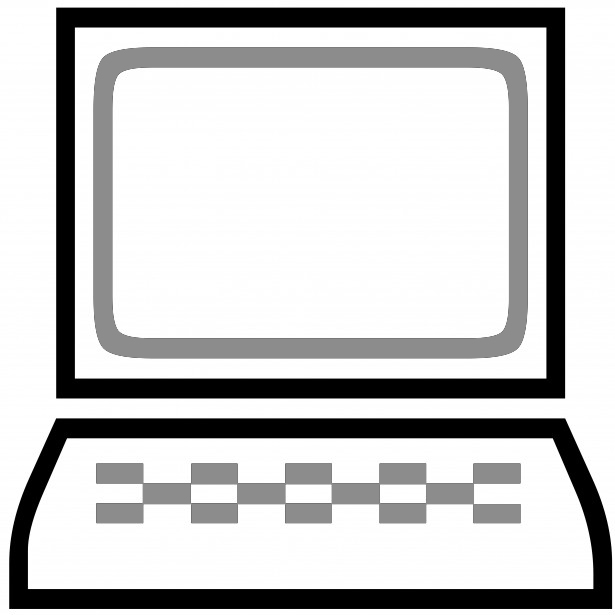 Introduction and Overview
Introduction and Overview
This online PowerPoint course teaches techniques to create the most visually appealing slideshow presentations. In todays professional landscape, PowerPoint presentations can be effective platforms for sharing information and garnering audience interest and support. At the same time, a poorly designed PowerPoint slideshow can quickly turn an audience away. By focusing on how to apply basic design principles to slideshow creation, this course will help learners use Microsofts PowerPoint 365 software to build visually engaging slideshow presentations. Learners will consider how to select images and photographs for use in slides, the importance of arrangement and placement of images, the use of tools like Shapes and SmartArt, methods for presenting data, and the selection of colors and fonts that increase the readability of content.
After completing this Visual PowerPoint course, you will be able to:
-
- Define basic design principles, such as readability, color, consistency, contrast, arrangement, and information display
- Explain how font choice and color can affect slideshow readability
- Design slides that effectively implement the principles of consistency and contrast
- Place images throughout a presentation while adhering to the principles of proximity, alignment, repetition, space, and the big picture
- Select appealing and appropriate images to use in a slideshow
- Use photographs in a slideshow as an attention grabber and storytelling device
- Utilize the Shapes and SmartArt tools to communicate concepts visually
- Present data clearly and effectively
- Consider how design trends can be applied to slideshow presentation
Key Features of this course:
-
- Mobile-friendly
- Audio-enabled
- Badge and credit-awarding
- Real-world case studies
- Fully accessible
- Games & Flashcards
- Expert-supported
- Video content
Notes:
Estimated time to complete: 3 hours
This course has an "Ask the Expert" feature, which submits your questions directly to an expert in the field you are studying. Questions are answered as quickly as possible and usually within 24 hours.
This course does not require any additional purchases of supplementary materials.
Learners must achieve an average test score of at least 70% to meet the minimum successful completion requirement and qualify to receive IACET CEUs. Learners will have three attempts at all graded assessments.
Refund Policy:
You may request a refund up to 5 days from the purchase date. The registration fee will only be refunded if less than 10% of the course has been completed. Completion percentage can be viewed on the Course Progress page from within the course.
Estimated Time to Complete: 3 hours
Click here to View all of our Continuing Education Online Computer Skills Courses.
View: Computer Courses, Seminars and Workshops


