BLUF Writing:
A Webinar Course for Better Communication
Every email and virtually every communication demand a good BLUF.
BLUF from the US Marines, is a standard for military communication. It stands for Bottom Line Up Front, and it's a way to communicate the most important thing (the bottom line) quickly and efficiently.
- Do you want to write better business emails?
- Do you want to be seen as a credible professional?
- Do you want your business writing to be read, understood, and accepted?
If you answered yes to any of these questions, then "BLUF: A Writing Course for Better Communication" is for you.
In this 60-minute webinar, you’ll learn the writing and communication skills you need to improve clarity and speed. You’ll learn how to write clear, concise emails, how to make decisions faster, and how to improve communication on your team.
Recorded Webinar is available for purchase!
Click "Add to Cart"
CEU Credits available with this course.
For more information call 1-913-385-5515 or email
During this highly interactive virtual class, participants learn how to:
♦ Use BLUF to write clear, concise emails that get your point across quickly and effectively
♦ Use BLUF to make decisions faster and more confidently
♦ Use BLUF to clearly and concisely communicate your ideas to others
♦ Use BLUF to improve communication on your team
♦ Know when to use BLUF and when not to use BLUF
BLUF uses the principle of front loading to:
♦ Improve comprehension: By stating your main point up front, you help readers understand what you're trying to say.
♦ Decrease reading time: By getting to the point quickly, you save readers time.
♦ Improve reader engagement: By drawing readers in with your main point, you make them more likely to read the rest of your writing
♦ Structure content logically: By organizing your writing around your main point, you make it easier for readers to follow your argument.
♦ Support readers who skim: By stating your main point up front, you make it easy for readers who skim to get the gist of your writing.
| “The quality of your writing directly reflects the quality of your work.” |  |
Who Will Benefit
Human resources professionals, engineers, knowledge professionals, SMEs, administrative support staff, employees being asked to do more writing on the job than expected, training specialists, learning and development specialists
Your Instructor: Mandi Stanley
|
|
With more than 26 years’ experience, Certified Speaking Professional Mandi Stanley works with business and governmental leaders who want to boost their professional presence by becoming better speakers and writers. She has traveled throughout North America presenting technical writing intensives, entertaining and educating more than 75,000 participants. She began her technical writing career as a proposal writing specialist for a healthcare firm and parlayed that experience into writing and developing the methodologies for five writing workshops. Audiences appreciate her platform enthusiasm, interactive style, and content-rich messages. (View Mandi Stanley's bio.) |
Have Questions? Let's Talk.
We're happy to help.
📞 Call: 1-877-385-5515
📧 Email:
Defusing Difficult and Demanding Customers Webinar
 On-Demand Recorded Customer Service Webinar!
On-Demand Recorded Customer Service Webinar!
Learn Proven Strategies to Defuse Anger, Reduce Conflict, and Improve Customer Satisfaction
Master the strategies and communication skills needed to confidently handle angry, rude, and demanding customers. This on-demand customer service webinar teaches proven techniques to defuse tension, reduce conflict, and restore positive customer relationships—even in the toughest service situations.
Service representatives gain practical, real-world tools they can use immediately to de-escalate conflict, communicate with tact and professionalism, and turn difficult customer interactions into productive outcomes. (View our Training Guarantee.)
90-Minute Customer Service Webinar
Two purchase options:
Option #1: Bring this live interactive webinar session to your people. Call today for details: 1-877-385-5515
Option #2: Access the previously recorded webinar session.
|
Purchase the |
Quantity discounts are available for all purchase options. Call 1-877-385-5515 for details or email at
About This Customer Service Webinar
In this highly interactive virtual class, participants learn how to manage challenging customers whose angry, demanding, or confrontational behavior can overwhelm even experienced service professionals. This customer service webinar is ideal for call center teams, help desks, front-line customer support, and face-to-face service environments.
Research shows that customers who complain are more likely to stay loyal—if they feel heard and treated with respect. This course teaches representatives exactly what to say (and what not to say), how to stay calm, and how to regain control of tough conversations.
Whether the customer is loud and abrasive or on the verge of exploding with anger, your customer service team will leave this training with increased confidence and a powerful set of customer service tools.
Signs Your Team Needs This Training
Does this sound familiar?
♦ Customer complaints are increasing
♦ Service representatives avoid and transfer difficult customers instead of handling them
♦ Team members struggle with creativity in solving customer problems
♦ Service representatives become “short” or impatient with frustrated clients
♦ Employees hope demanding customers will “just go away"
♦ Service representatives are afraid to deal with certain customers
♦ Staff give away too many concessions just to make the problem go away
♦ Stress levels in the service department or call center are rising
♦ New hires or seasoned staff need a refresher on dealing with difficult and demanding customers
If the answer to any of the above is “Yes,” then this customer services webinar is for your team.
“The success of your communication determines your success in every aspect of life.” – Amanda Box
Key Customer Service Skills You Will Learn
-
- Distinguish difficult customers from merely upset customers
- View your communication style through the customer's eyes
- Understand how customer perceptions impact their emotions
- Stay patient, calm, and emotionally in control
- Identify behaviors that may unintentionally escalate situations
- Respond to unreasonable demands with phrases that calm people down
- Avoid turning a dissatisfied customer into an angry customer
- Deliver bad news without increasing customer frustration
- Listen objectively for facts and not for feelings
- Remove personal biases to improve listening
- Use tact and diplomacy to handle the most difficult customers
- How to defuse emotional manipulators
- Manage loud, abrasive, or intimidating customers
- Handle customers who believe they are “better” than you
- Deal with chronic complainer customers
- Express empathy that builds trust (without over-apologizing)
- Help customers save face when they are wrong
- Guide customers toward constructive solutions
- Exceed expectations through service recovery
- Avoid taking customer outbursts personally
- Implement stress busters that work
Who Will Benefit From This Webinar
This session is for service personnel with high-profile, high-pressure public contact who want to improve skills to handle difficult people, resolve complaints faster, and cope with job stress and frustration.
Your Instructor: Amanda Box
|
|
Amanda Box is a communication skills and customer service professional. Her 20+ year career has been spent in a dual role of teaching on the university level and consulting with business and industry throughout the US. Prepare to be entertained and engaged. Amanda Box does not teach by lecturing, she uses practical and relevant interactive exercises, cases, and discussions that help you transfer learning points into practical on-the-job applications. Amanda is a highly sought-after facilitator by business leaders, government agencies, medical professionals, industry leaders, sports teams, university development teams and many more.. (View Amanda Box's bio.) |
Your Satisfaction Matters to Us
Your success is our priority. If you're not satisfied with the training, we'll make it right - no risk—just results. Contact us today to get started or to learn more about our customer service webinars and on-demand training solutions..
MS Word Advanced - Special Topics Course
Learn to automate the process of creating, formatting, and manipulating large Word documents.
STYLES & THEMES: Create and use Styles and Themes to quickly format your document.
MAIL MERGE: Create a Mail Merge document that incorporates names and addresses from a Word list, Excel spreadsheet, or Access database.
Create Mail Merge labels that incorporate names and addresses from a Word list, Excel spreadsheet, or Access database. ENVELOPES...
Intended for intermediate users who work with large Word documents, those who are self-taught who may have some gaps in their knowledge, and those interested in learning more needed details for expanded Word features!
|
Automate the process of creating, formatting, and manipulating large Word documents by learning the related features, such as automatic Styles for creating automatic Table of Contents, use of field markings for customized Table of Contents, two types of automatic Indexing, Table of Figures, Footnotes and Endnotes, Cross-References, Bookmarks, and Tracking Changes. Your challenge is to leave the manual method behind and move forward with automation. Plus, you will learn general tips every Microsoft Word user should learn but are not in the software manual! |
 |
This class will help you master the full range of MS Word capabilities, implement tips and tricks that will save you time when creating and managing large Word documents.
This 90-minute course is designed to get you up to speed on the many Word functions and maximize the full capabilities and newest MS Word features!
This Online On-Demand (self-study) training course includes expert visual demonstrations and step-by-step guidance. You will be able to follow along and successfully complete the course by completing the Knowledge Check quizzes that reinforce learning and practical application. You will be able to access the course from any internet, connected device 24/7.
Enroll Today!
Access 24/7
90-Minute On Demand Webinar
Review as often as you would like.
You will have access to this webinar for a period of 90 days.
Email and phone support is included to answer any question you may have while taking the course.
Learn best practices to set up and use MS Word more advanced features. Course topics include:
-
- Word Styles for Table of Contents
-
- Customizing Table of Contents
-
- Using Fields to Mark Indexing
-
- Concordance Tables for Indexing
-
- Captions for Table of Figures
-
- Footnotes and Endnotes
-
- Linking with Cross-References and Bookmarks
-
- Track Changes
-
- Autocorrect and Proofing to Finalize a Document
Plus; you learn:
-
- How to finalize a document with automation to assist your reader in working through a document
- Build links in an automatic, customized, and updateable Table of Contents
- Two techniques for creating an automatic Index
- Build links with automatic captions in a Table of Figures, cross-references, and bookmarks.
- Manage footnotes and endnotes
- Use Track Changes to apply a final proof to your document.
And much more...
Meet your instructor: Mitzi Katz
|
|
Mitzi Katz is a highly respected computer training program developer and facilitator. Mitzi trains on Microsoft Office which includes Excel, Microsoft Project, Word, PowerPoint, Outlook, and Publisher, and a variety of spreadsheet software and computer programs. Mitzi Katz excels in participant-oriented training. She has trained at all experience levels to government, industry and the private sector. Learners leave Mitzi's sessions with specific skills and new tools they can implement immediately on the job. She includes tips and tricks and "Gotchas" for those looking for a higher level of instruction. Her interactive teaching style has propelled her into a highly recognized trainer in her field of expertise. (View Mitzi Katz's bio.) |
Develop the full range of MS Word Intermediate's essentials features.
Interactive Course - Step-By-Step Guides - Knowledge Checks As You Learn - Certificate of Completion

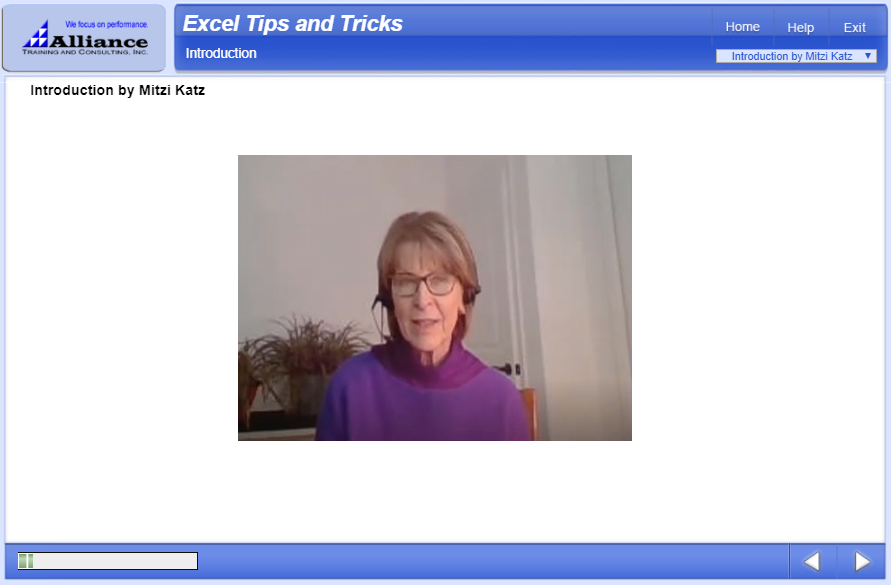
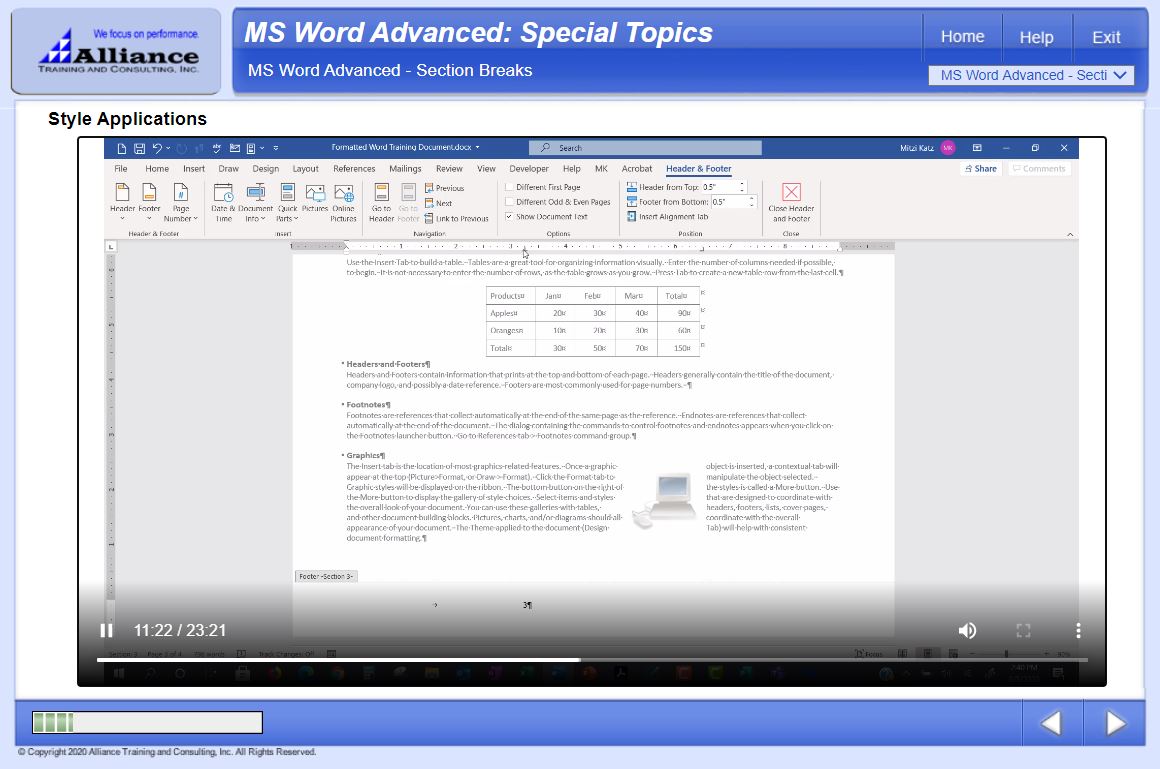
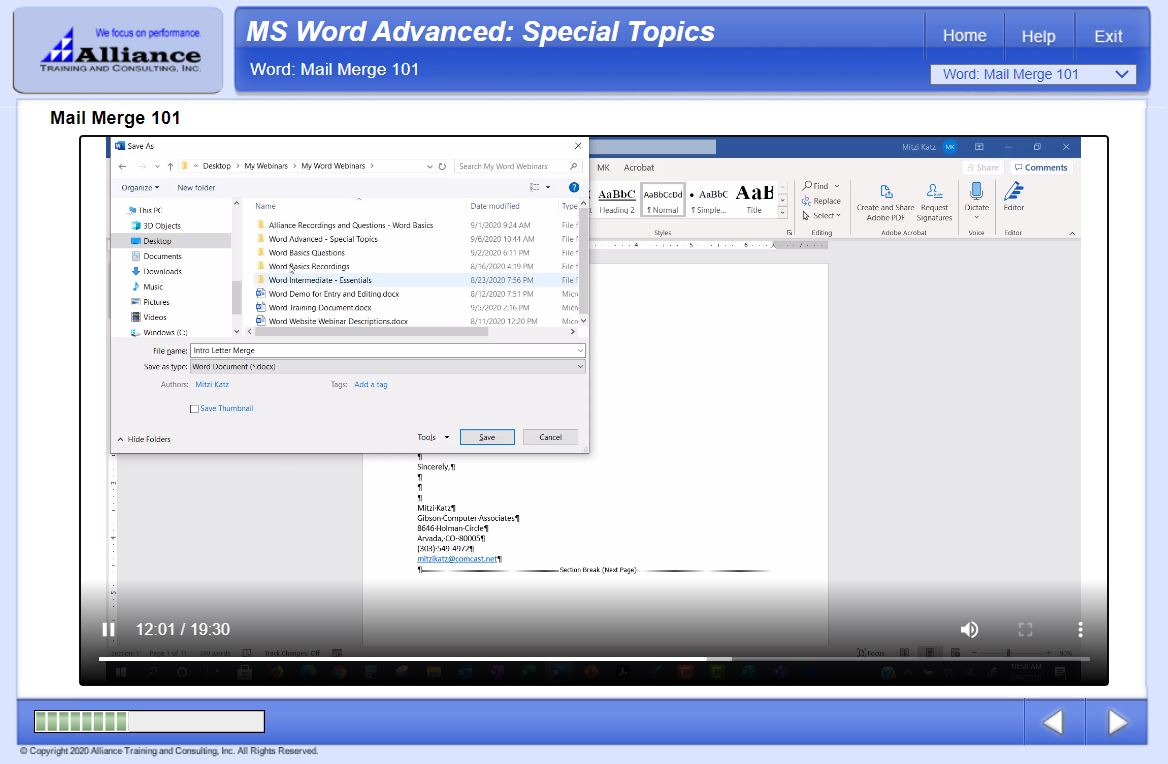
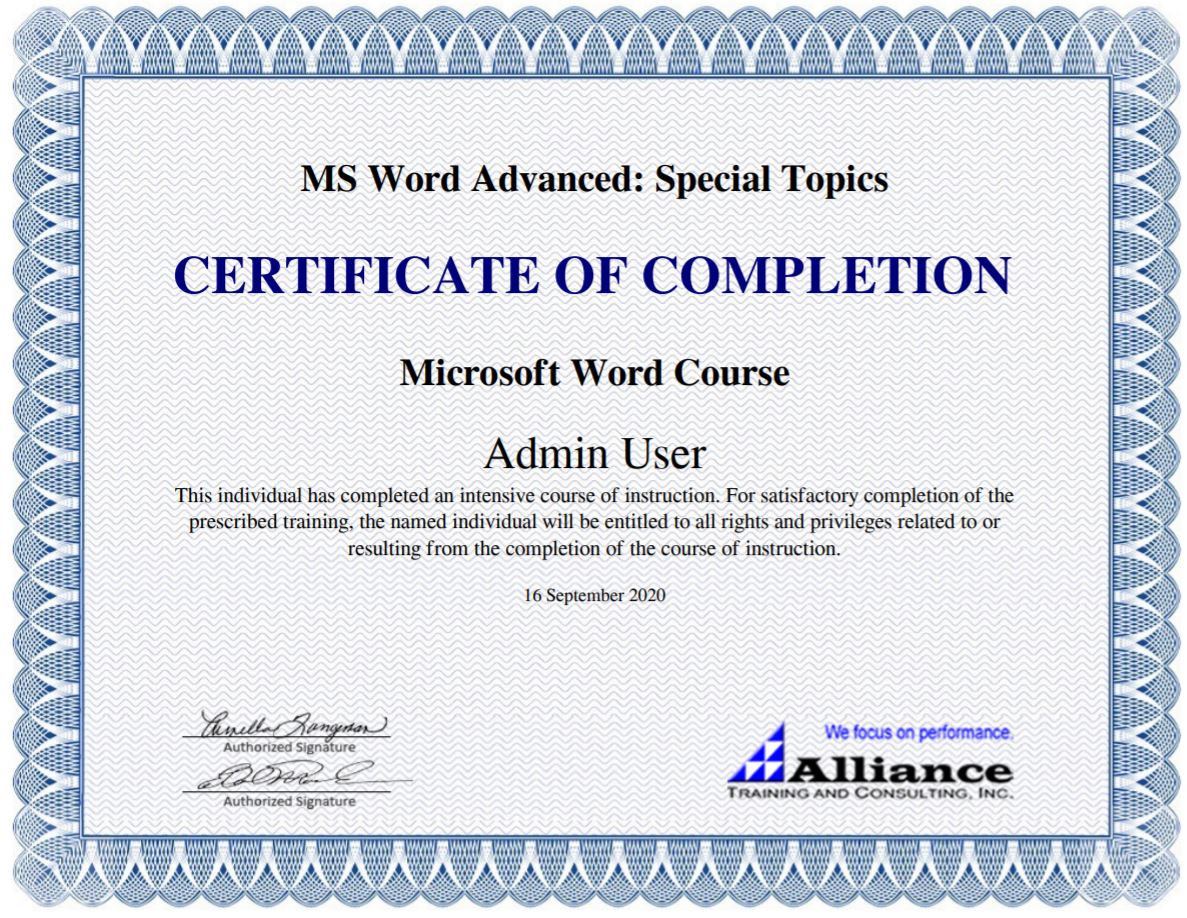
Have Questions? Let's Talk.
We're happy to help.
📞 Call: 1-877-385-5515
📧 Email:
To learn more about all of our webinar training, click to: On Demand Webinars & Customized Webinar Training
MS Word: Intermediate Course
Optimize your use of Microsoft Word – navigation headings, collapse and expand, move data without cut and paste, instant Table of Contents, and more.
This 90-minute course goes beyond MS Word Basics - Learn to automate tedious tasks such as preparing a letter to send to every customer of your organization.
Intended for intermediate users, those who are self-taught who may have some gaps in their knowledge, and those interested in learning more needed details for expanded use!
|
Once you have come to terms with building a good Word foundation, the next step is knowing how to put the many uses of styles to work for you. The goal of this course is always to speed our work, increase your skills to build a more professional-looking document. You will explore the beginnings of Headers and Footers and managing graphics in Word – all kinds of graphics for all kinds of use! Plus, you will learn general tips every Microsoft Word user should learn but are not in the software manual! |
 |
This class will help you master the full range of MS Word capabilities, implement tips and tricks that will save you time when creating and managing Word documents.
This 90-minute course is intended for new users who want to go beyond the basic functions of MS Word. The course is designed to get you up to speed on the many Word functions and maximize the full capabilities and newest MS Word features!
This Online On-Demand (self-study) training course includes expert visual demonstrations and step-by-step guidance. You will be able to follow along and successfully complete the course by completing the Knowledge Check quizzes that reinforce learning and practical application. You will be able to access the course from any internet, connected device 24/7.
Enroll Today!
Access 24/7
90-Minute On Demand Webinar
Review as often as you would like.
You will have access to this webinar for a period of 90 days.
Email and phone support is included to answer any question you may have while taking the course.
Learn best practices to set up and use MS Word more advanced features. Course topics include:
-
- Word Style Applications
-
- Word Basic Headers and Footers
-
- Word Graphics (Pictures)
-
- Treating Text Graphically in Word
-
- More Graphic Features in Word
-
- Automated Graphics in Word
Plus; you learn:
-
- What to do with styles and when to optimize your use of Word – navigation headings, collapse and expand, move data without cut and paste, instant
- Table of Contents, and more
- How to apply basic Headers and Footers that work
- How to insert and control graphics – design elements, layout options, flip horizontal, condensing, replacing, and correcting pictures
- How to treat text graphically with shading and borders, drop caps and typography, create special effects with WordArt
- Build charts in Word, capture text you use repeatedly in quick parts, build automatic signature lines
- Call on automated text for instant watermarks, cover pages, and smartart diagrams.
And much more...
Meet your instructor: Mitzi Katz
|
|
Mitzi Katz is a highly respected computer training program developer and facilitator. Mitzi trains on Microsoft Office which includes Excel, Microsoft Project, Word, PowerPoint, Outlook, and Publisher, and a variety of spreadsheet software and computer programs. Mitzi Katz excels in participant-oriented training. She has trained at all experience levels to government, industry and the private sector. Learners leave Mitzi's sessions with specific skills and new tools they can implement immediately on the job. She includes tips and tricks and "Gotchas" for those looking for a higher level of instruction. Her interactive teaching style has propelled her into a highly recognized trainer in her field of expertise. (View Mitzi Katz's bio.) |
Develop the full range of MS Word Intermediate's essentials features.
Interactive Course - Step-By-Step Guides - Knowledge Checks As You Learn - Certificate of Completion
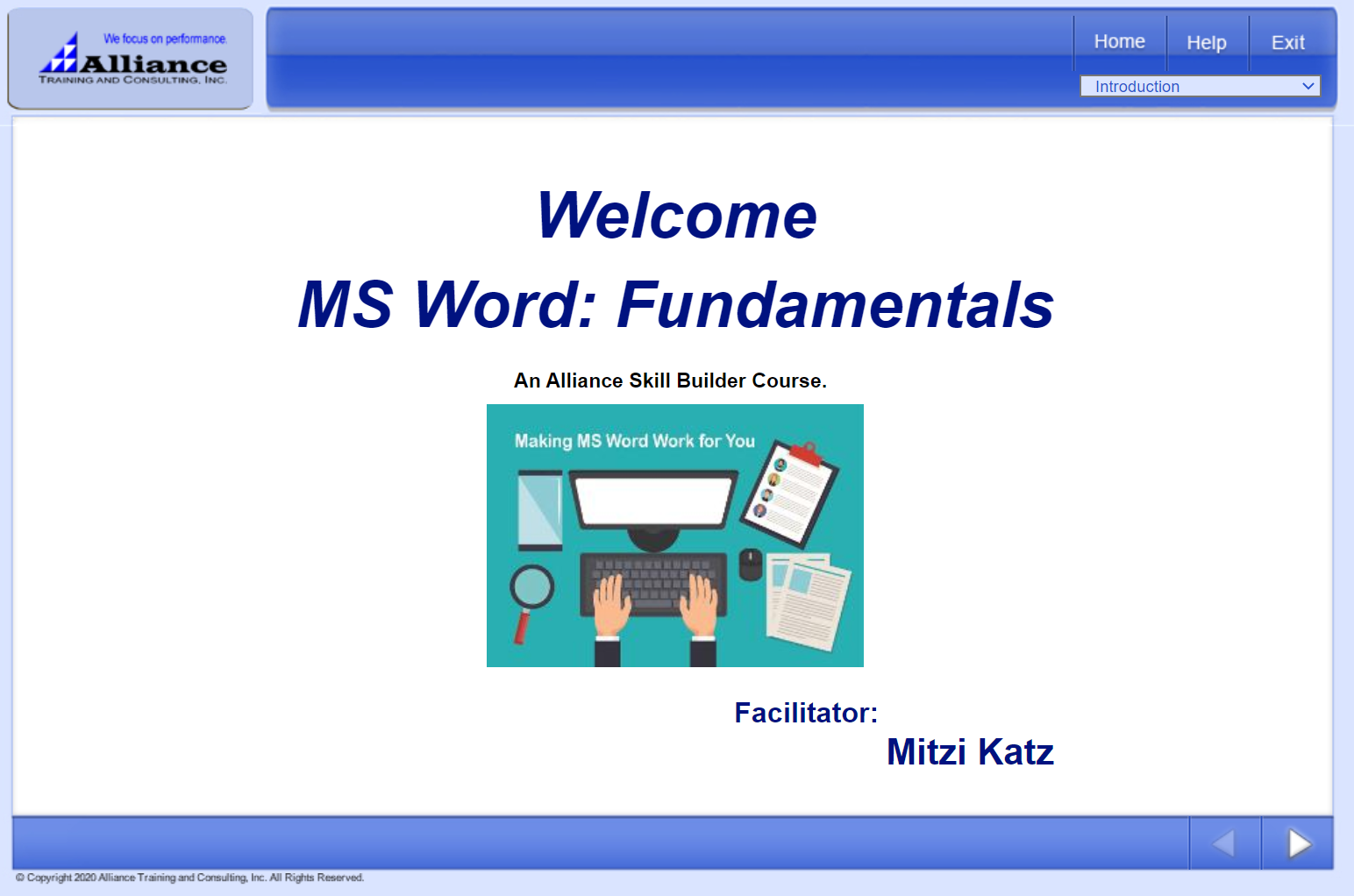
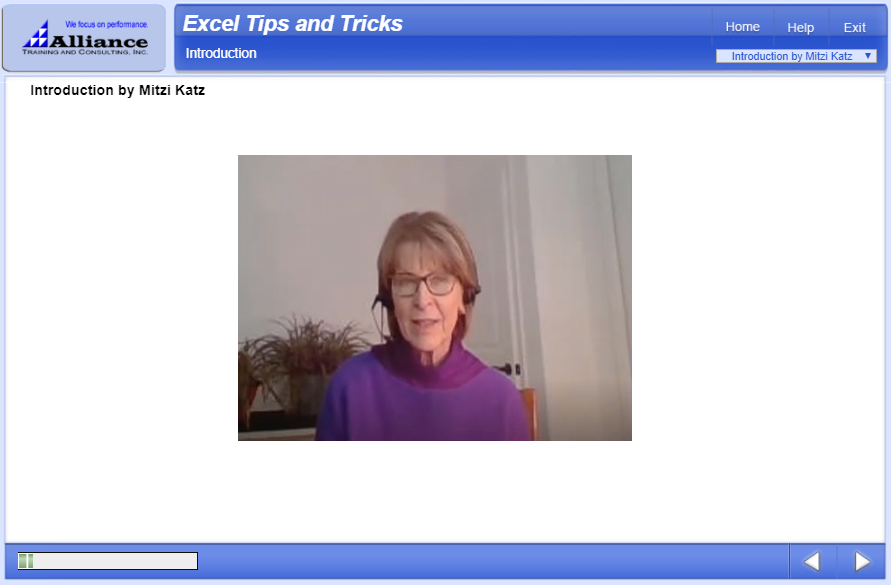
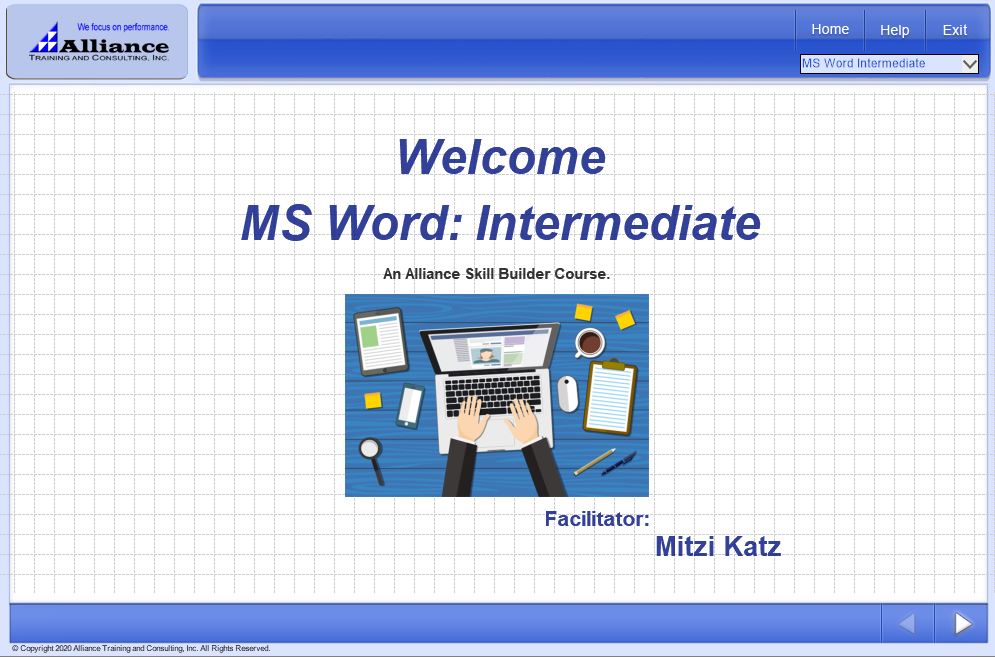
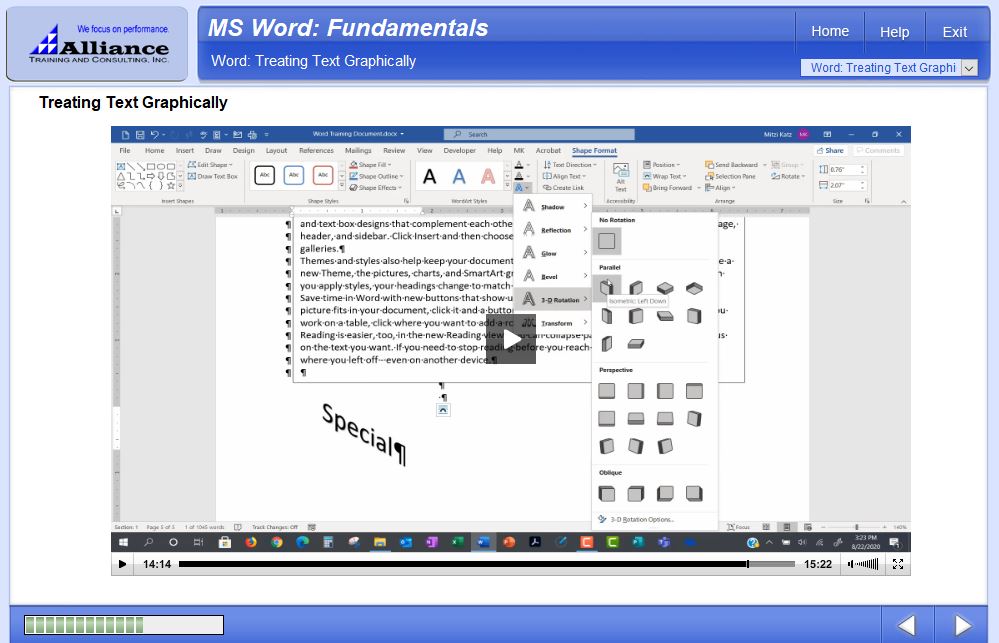
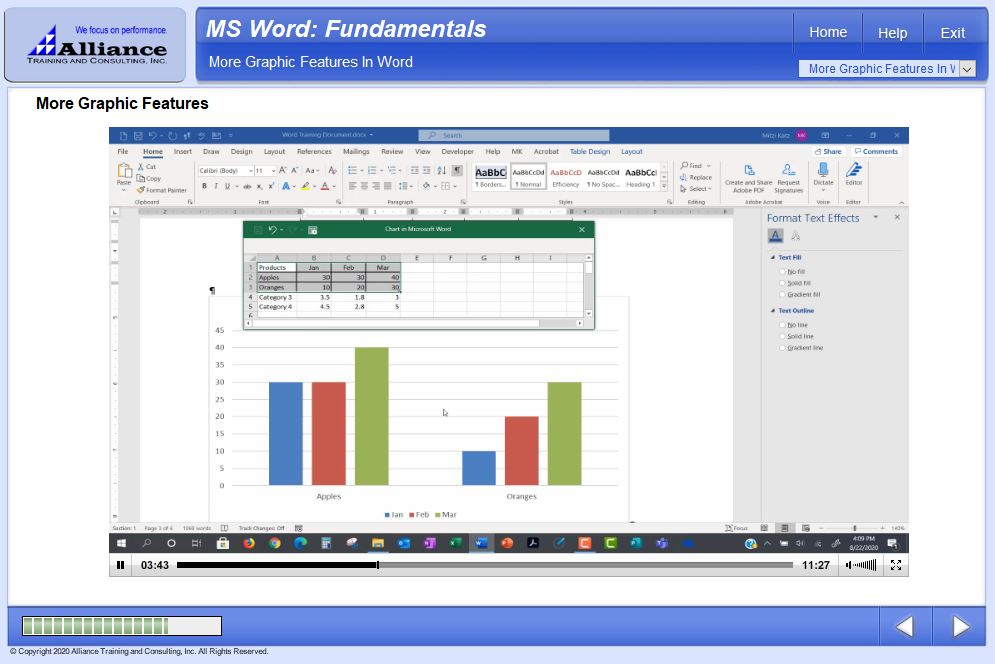
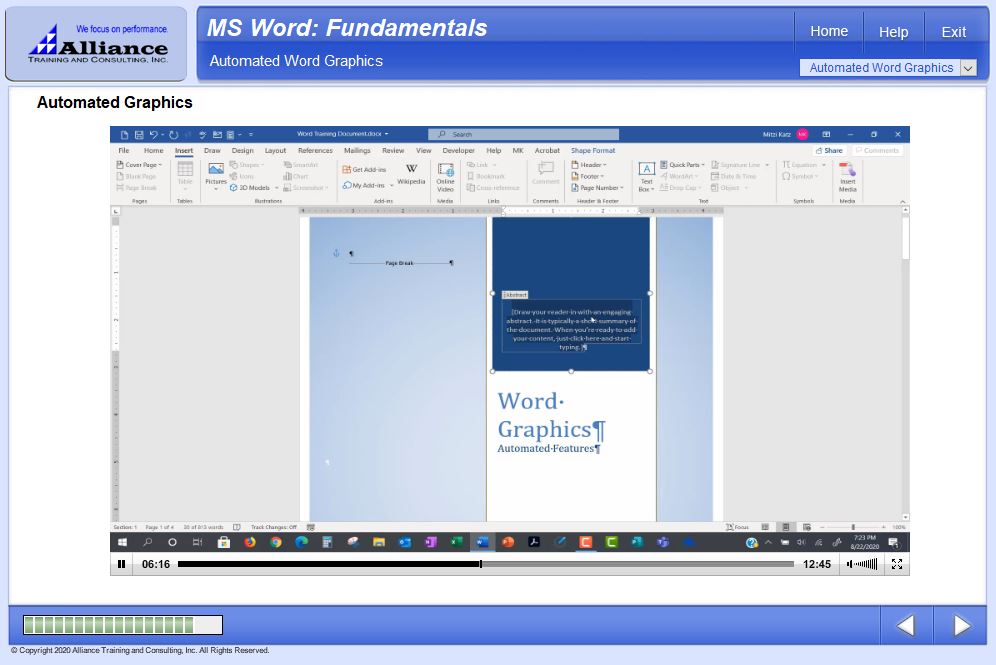
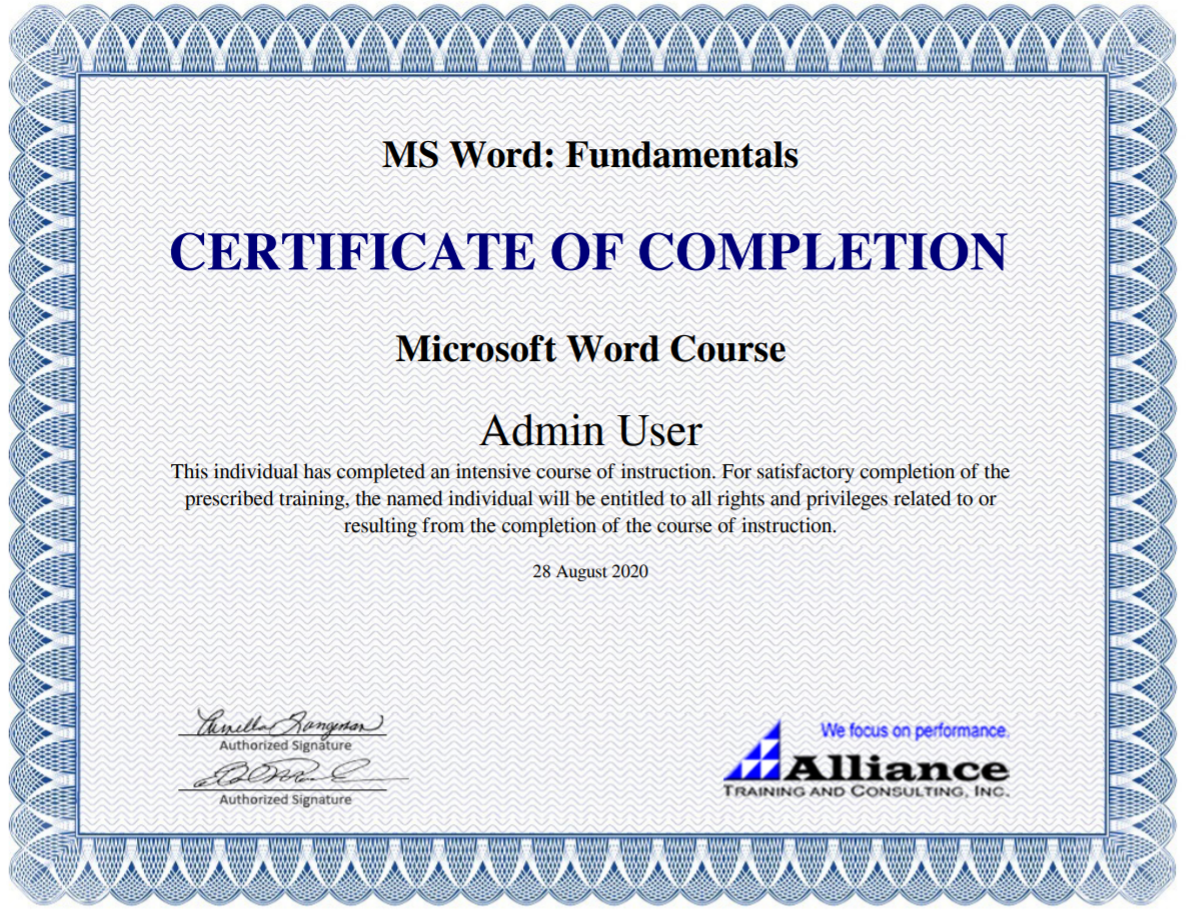
Have Questions? Let's Talk.
We're happy to help.
📞 Call: 1-877-385-5515
📧 Email:
To learn more about all of our webinar training, click to: On Demand Webinars & Customized Webinar Training
Make Virtual Meetings Work
Maximize the Benefits of Virtual Meetings
Learn how to enhance your virtual meetings to boost morale, productivity, and teamwork.
Recorded Instructor-Led Training!
60-minute Session
$49
Take this course today!
Click on the link above to access the course immediately.
Or, call 1-877-385-5515
Access 24/7
Review as often as you would like.
You will have access to this course for a period of 90 days.
Bring an end to nonproductive virtual meetings.

Learn easy steps to go from bored to engaged!
Avoid wasting time with ineffective online meetings. Keep your meeting participants actively involved by making online meetings efficient, effective, and more productive.
It is not about tricks, gimmicks, costly high-tech equipment, or software.
It is about using proven techniques that will make your virtual meetings work for you – and them.
Who will benefit:
This session is designed for anyone who wants to avoid wasting time with ineffective online meetings. In this session, you will discover how you can make virtual meetings more valuable than many traditional face-to-face meetings.
Virtual meetings, when done right, are a great opportunity to build engagement, trust and candor between individual participants and teams.
You will learn the latest methods and little-known techniques you can apply immediately to maximize the usefulness of any virtual meeting.
This is not about tricks, software, or complicated approaches. The session provides a comprehensive list of simple do’s and don’ts you can apply immediately to get the most out of your next virtual meeting.
Whether you are an old hand at virtual meetings or just beginning, this session is for you.
Your Instructor: Richard Head
|
|
Richard is an accomplished management consultant, trainer, and presentation coach, and voiceover talent. He uses his experience to help executives, managers, and team leaders to present, facilitate, and lead more effectively. Richard has consulted and conducted training sessions in the United States, Canada, and England for organizations such as: Defense Information Systems Agency (US Department of Defense), Federal Aviation Administration, General Dynamics, Boeing, Sprint, U.S. Air Force Airman Leadership School, Goddard Space Flight Center, Intertek, and Armstrong International. Click here to see Richard Head's bio. |
Online meetings are here to stay as an indispensable business tool. Learning how to effectively use this valuable resource is a key competitive advantage for your business or organization. Remote workers can, however, sometimes feel that they’re “out of the loop,” or that they really miss the spontaneous interactions with their colleagues and co-workers. If left unaddressed, your employees’ discomfort with change and uncertainty can have disastrous consequences for your business.
Course Overview:
Pre-Meeting Essentials
-
- Identify those people that truly need to be invited
- Virtual meeting do’s and don’ts
- Elements of a solid agenda that keep the meeting focused and productive
- Meeting etiquette and participation requirements
- Read-ahead materials
Facilitating a Productive Meeting
-
- The importance of body language and enthusiasm on the part of the facilitator
- Morale-boosting activities
- Ensuring that everyone feels heard and valued
- Essential roles—facilitator/moderator and scribe/note-taker
- Understanding the difference between change (behaviors and visible effects) and transitions (emotions everyone brings to any change). If common transitions aren’t managed, change will fail.
- Fostering personal connections among team members, the whole team or organization, and the meeting moderator
- Creating participation activities for everyone
- Assigning clear tasks and measures of performance for post-meeting activities
The “Human” Side of Remote Management and Leadership
-
- Showing your investment in, and commitment to, your employees’ wellbeing
- Getting to know how your people work best and how their personal styles affect productivity
- Remembering the “small things” that make a huge difference
- Follow-up activities that ensure your people know you care, not just about the business but about them as individuals.
For more information call 1-877-385-5515
Your satisfaction is guaranteed!
To learn more about all of our webinar training, click to: On Demand Webinars & Customized Webinar Training





 katz_1.jpg)
